My First Blog Post Ever!!
By NTh Hai - 2 min read
My first ever blog post!
Though I grow up when the blog age was booming with WordPress, Blogger, Yahoo! 360 and many more, I have never officially written a blog before. I was too busy living the moment and dealing with life's twists and turns to ever thought about recording it to share with my friends or for future me to reminisce or anything. As I grow older, I think I should start something for my own. Conveniently, as I learn about Front-Matter, I decided to give it a try and build my own blogs.
When I thought about what I should blog about, in the meantime, why don't I share how I build this blog to you all? That's should buy me sometime to think about what i'm doing with my own life (haha as if i have a life)
This blog will be in my own view, understanding and heavily opinionated, you can correct me if you find anything factually wrong or just want to argue in the comment section below. Let's start!!
What is Front-Matter
Front-matter is an VS Code extension that helps you manage your markdown articles. It allows you to create and manage articles, tags, categories, preview posts and more. Basically it is a headless content management systems (headless CMS), where you can integrate and deploy across any frontend you choose.
Setting up Front-Matter
Because Front-Matter is an extension of VS Code, first you need to install VS Code Then you can get the Front-Matter extension from VS Code marketplace: VS Code Marketplace - Front-Matter
A welcome screen will appear, all you have to do is follow it step by step:
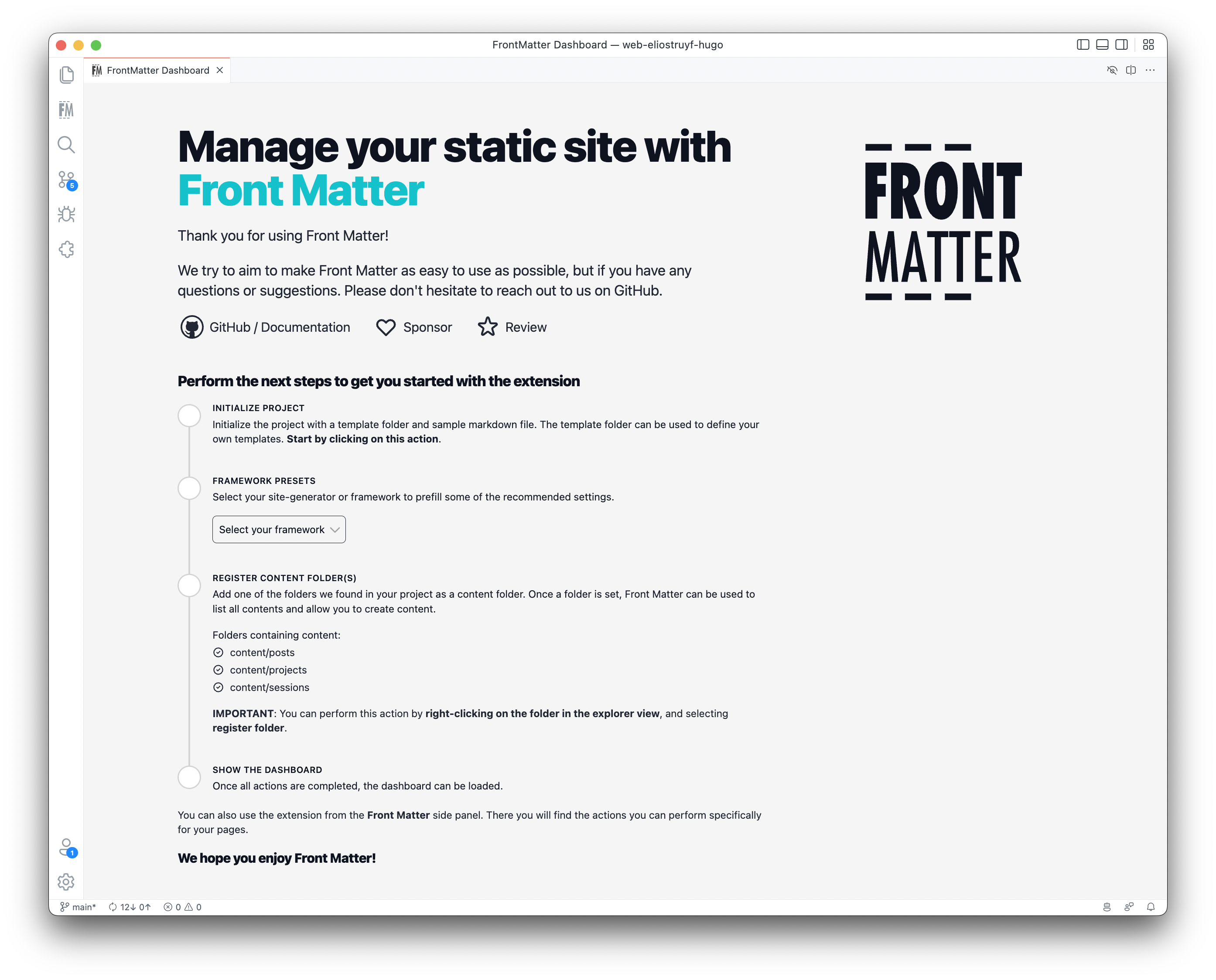
Steps:
- Initialize project.
- Select framework preset.
- Register content folder
- Open the dashboard
- Use front-matter to create content as markdown and enjoy the benefits
Create content
Once you have setup Front-matter, you can begin to create content.
Your content should look like this
---
title: My First Blog Post Ever!
description: Why I create my very first blog ever!
date: 2019-10-20T07:55:30.681Z
author: NTh Hai
tags:
- first blog
- front-matter
- headless CMS
categories:
- front-matter
---
## My First Blog Post Ever!!
Now you can create your first blog ever, just like I do. Easy-peasy!